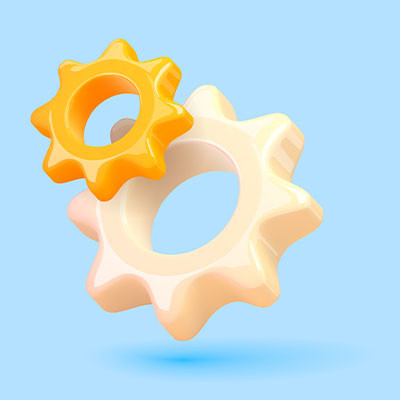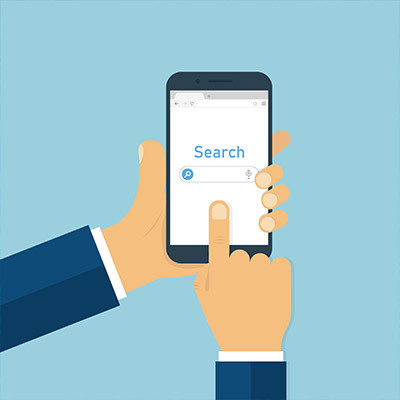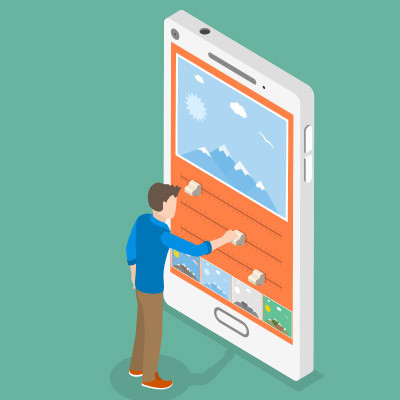Elite Systems Blog
If you’re in the know about cybersecurity and, specifically, mobile malware, you might have heard the name XLoader in the past. The malware has gone through considerable versions and variations, allowing it to steal information from users in more than seven countries, but the most recent is incredibly scary.
Mobile devices are crucial to the productivity and success of modern businesses, but they bring with them countless opportunities for security risks and issues. To combat this, you need to be cognizant of these risks and manage the permissions of your applications. Let’s discuss how you can manage the permissions you grant applications on your Android smartphone.
Any devout user of Android devices knows that Google Chrome is probably going to be the default browser on their devices, but what if you wanted to, for whatever reason, use a different one? There is a way to change the browser used on your Android device, and it all starts with knowing which browsers are available for use.
There is such a heavy focus on malware that targets desktop PCs, laptops, and servers, but there are mobile malware types too, one of which is TangleBot, a pesky malware that hits the Android operating system. This particular threat is dangerous due to the increasing reliance on mobile technology in today’s workplace.
Want to get more out of your smartphone’s battery? There are plenty of ways to get more juice out of a charge, such as turning off Wi-Fi or other settings, but today’s tip will walk you through changing the screen resolution. This shouldn’t have a major effect on what you can do on your phone, but it can slightly reduce the amount of battery your phone uses while the screen is on.