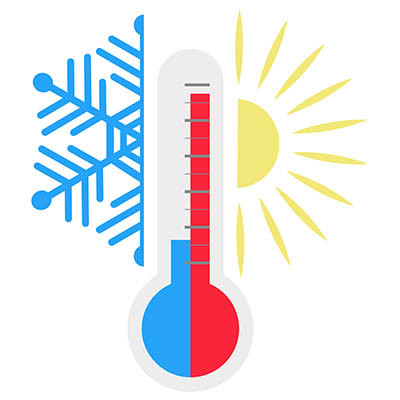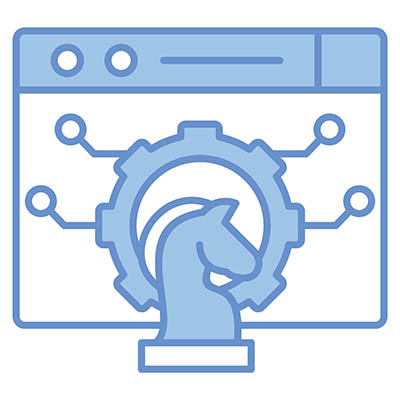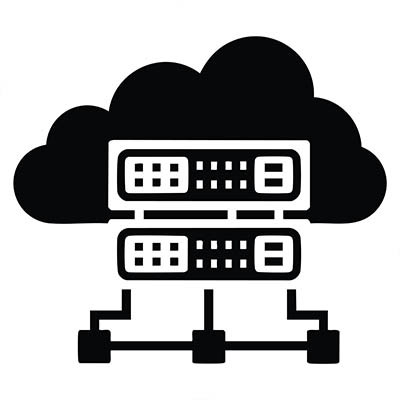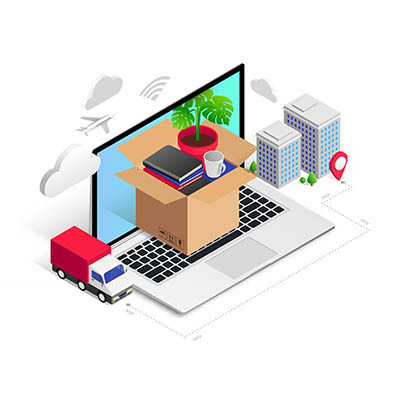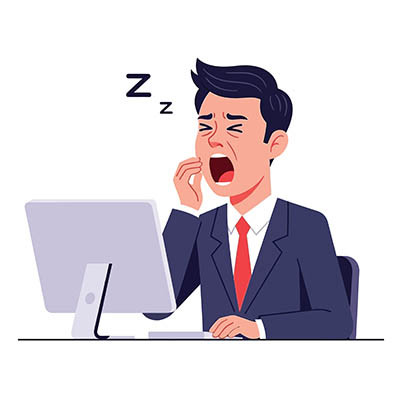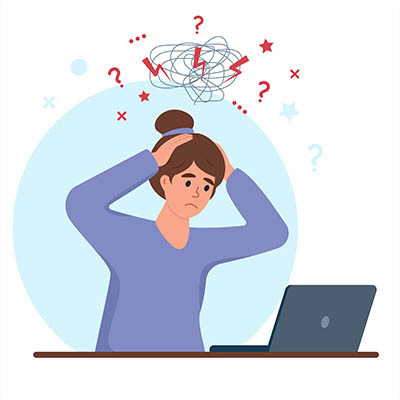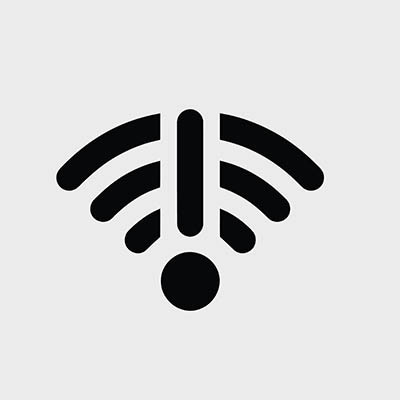The climate is a weird, weird thing… and when you introduce it to your critical business tech, things only get weirder. Extreme temperatures are harmful to technology at whichever end of the spectrum you’re talking about, hot or cold.
In short, the wrong temperature conditions can kill your tech prematurely.
This makes it essential that your business IT is properly prepped for such extremes, regardless of which end of the spectrum seems more likely. That’s where we can help.